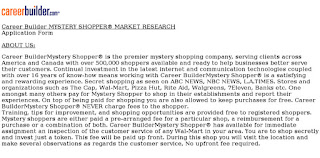Received December 2016
Things to note:
- Email comes from an outside user - claims to be from "Help Desk"
- Link goes to a very close copy of our current login page
- Filling in page redirects to http://twin-cities.umn.edu/ - even if nothing is entered.
Message:
From: Help Desk <xxxx @xxx .arizona.edu>Date: Wed, Dec 28, 2016 at 5:16 PMSubject: A Message from the IDmanagementTo:
To verify your email address please Click Here, If you did not verify your email,
it will automatically be cancelled within 24 hours
Thanks for using Umn.Edu!
Sincerely,
The UMN Help Team